Java常用API
Java常用API
16 常见API、对象克隆
16.1 常见API
16.1.1 System类
System类所在包为java.lang包,因此在使用的时候不需要进行导包。并且System类被final修饰了,因此该类是不能被继承的。
System包含了系统操作的一些常用的方法。比如获取当前时间所对应的毫秒值,再比如终止当前JVM等等。
常见方法
// 获取当前时间所对应的毫秒值(当前时间为0时区所对应的时间即就是英国格林尼治天文台旧址所在位置)
public static long currentTimeMillis()
// 终止当前正在运行的Java虚拟机,0表示正常退出,非零表示异常退出
public static void exit(int status)
// 进行数值元素copy
public static native void arraycopy(Object src, int srcPos, Object dest, int destPos, int length);
// src: 源数组
// srcPos: 源数值的开始位置
// dest: 目标数组
// destPos: 目标数组开始位置
// length: 要复制的元素个数arraycopy方法底层细节:
- 如果数据源数组和目的地数组都是基本数据类型,那么两者的类型必须保持一致,否则会报错
- 在拷贝的时候需要考虑数组的长度,如果超出范围也会报错
- 如果数据源数组和目的地数组都是引用数据类型,那么子类类型可以赋值给父类类型
16.1.2 Runtime
Runtime表示Java中运行时对象,可以获取到程序运行时涉及到的一些信息
常见方法:
//当前系统的运行环境对象
public static Runtime getRuntime()
//停止虚拟机
public void exit(int status)
//获得CPU的线程数
public int availableProcessors()
//JVM能从系统中获取总内存大小(单位byte)
public long maxMemory()
//JVM已经从系统中获取总内存大小(单位byte)
public long totalMemory()
//JVM剩余内存大小(单位byte)
public long freeMemory()
//运行cmd命令
public Process exec(String command)代码示例:
public class RunTimeDemo1 {
public static void main(String[] args) throws IOException {
//1.获取Runtime的对象
//Runtime r1 =Runtime.getRuntime();
//2.exit 停止虚拟机
//Runtime.getRuntime().exit(0);
//System.out.println("看看我执行了吗?");
//3.获得CPU的线程数
System.out.println(Runtime.getRuntime().availableProcessors());//8
//4.总内存大小,单位byte字节
System.out.println(Runtime.getRuntime().maxMemory() / 1024 / 1024);//4064
//5.已经获取的总内存大小,单位byte字节
System.out.println(Runtime.getRuntime().totalMemory() / 1024 / 1024);//254
//6.剩余内存大小
System.out.println(Runtime.getRuntime().freeMemory() / 1024 / 1024);//251
//7.运行cmd命令
//shutdown :关机
//加上参数才能执行
//-s :默认在1分钟之后关机
//-s -t 指定时间 : 指定关机时间
//-a :取消关机操作
//-r: 关机并重启
Runtime.getRuntime().exec("shutdown -s -t 3600");
}
}16.1.3 Object类
常用方法:
//返回该对象的字符串表示形式(可以看做是对象的内存地址值)
public String toString()
//比较两个对象地址值是否相等;true表示相同,false表示不相同
public boolean equals(Object obj)
//对象克隆
protected Object clone()对象克隆的分类:
深克隆和浅克隆
浅克隆:
不管对象内部的属性是基本数据类型还是引用数据类型,都完全拷贝过来
基本数据类型拷贝过来的是具体的数据,引用数据类型拷贝过来的是地址值。
Object类默认的是浅克隆
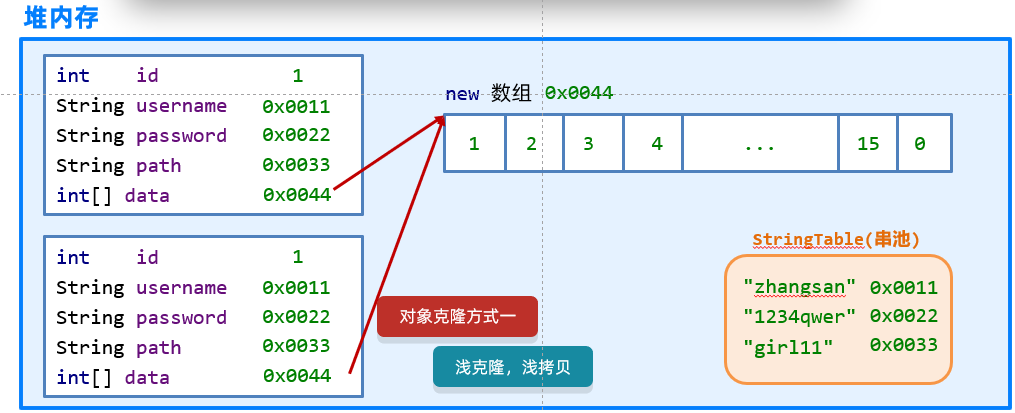
深克隆:
基本数据类型拷贝过来,字符串复用,引用数据类型会重新创建新的
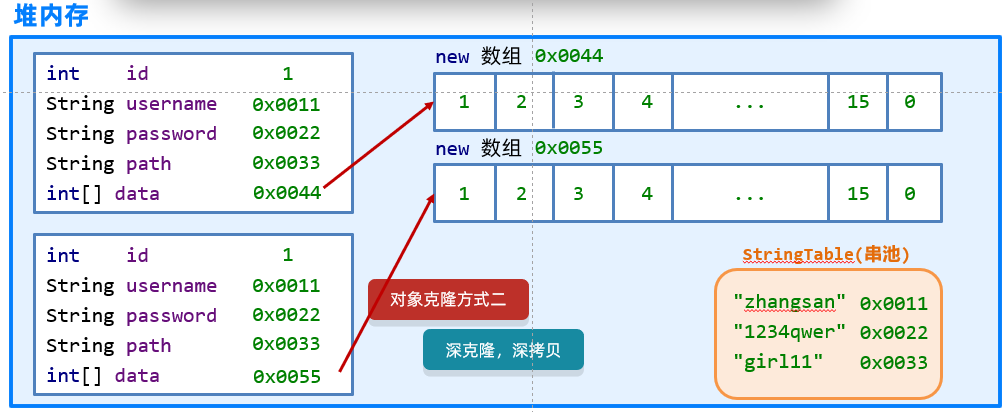
代码实现:
package com.demo.a04objectdemo;
public class ObjectDemo4 {
public static void main(String[] args) throws CloneNotSupportedException {
// protected object clone(int a) 对象克隆
//1.先创建一个对象
int[] data = {1, 2, 3, 4, 5, 6, 7, 8, 9, 10, 11, 12, 13, 14, 15, 0};
User u1 = new User(1, "zhangsan", "1234qwer", "girl11", data);
//2.克隆对象
//细节:
//方法在底层会帮我们创建一个对象,并把原对象中的数据拷贝过去。
//书写细节:
//1.重写Object中的clone方法
//2.让javabean类实现Cloneable接口
//3.创建原对象并调用clone就可以了
//User u2 =(User)u1.clone();
//验证一件事情:Object中的克隆是浅克隆
//想要进行深克隆,就需要重写clone方法并修改里面的方法体
//int[] arr = u1.getData();
//arr[0] = 100;
//System.out.println(u1);
//System.out.println(u2);
//以后一般会用第三方工具进行克隆
//1.第三方写的代码导入到项目中
//2.编写代码
//Gson gson =new Gson();
//把对象变成一个字符串
//String s=gson.toJson(u1);
//再把字符串变回对象就可以了
//User user =gson.fromJson(s, User.class);
//int[] arr=u1.getData();
//arr[0] = 100;
//打印对象
//System.out.println(user);
}
}
package com.demo.a04objectdemo;
import java.util.StringJoiner;
//Cloneable
//如果一个接口里面没有抽象方法
//表示当前的接口是一个标记性接口
//现在Cloneable表示一旦实现了,那么当前类的对象就可以被克降
//如果没有实现,当前类的对象就不能克隆
public class User implements Cloneable {
private int id;
private String username;
private String password;
private String path;
private int[] data;
public User() {
}
public User(int id, String username, String password, String path, int[] data) {
this.id = id;
this.username = username;
this.password = password;
this.path = path;
this.data = data;
}
public int getId() {
return id;
}
public void setId(int id) {
this.id = id;
}
public String getUsername() {
return username;
}
public void setUsername(String username) {
this.username = username;
}
public String getPassword() {
return password;
}
public void setPassword(String password) {
this.password = password;
}
public String getPath() {
return path;
}
public void setPath(String path) {
this.path = path;
}
public int[] getData() {
return data;
}
public void setData(int[] data) {
this.data = data;
}
public String toString() {
return "角色编号为:" + id + ",用户名为:" + username + "密码为:" + password + ", 游戏图片为:" + path + ", 进度:" + arrToString();
}
public String arrToString() {
StringJoiner sj = new StringJoiner(", ", "[", "]");
for (int i = 0; i < data.length; i++) {
sj.add(data[i] + "");
}
return sj.toString();
}
@Override
protected Object clone() throws CloneNotSupportedException {
//调用父类中的clone方法
//相当于让Java帮我们克隆一个对象,并把克隆之后的对象返回出去。
//先把被克隆对象中的数组获取出来
int[] data = this.data;
//创建新的数组
int[] newData =new int[data.length];
//拷贝数组中的数据
for (int i = 0; i < data.length; i++) {
newData[i] = data[i];
}
//调用父类中的方法克隆对象
User u=(User)super.clone();
//因为父类中的克隆方法是浅克隆,替换克隆出来对象中的数组地址值
u.data =newData;
return u;
}
}16.2 BigInteger类
常见方法:
//获取随机大整数,范围:[0 ~ 2的num次方-1]
public BigInteger(int num, Random rnd)
//获取指定的大整数
public BigInteger(String val)
//获取指定进制的大整数
public BigInteger(String val, int radix)
//下面这个不是构造,而是一个静态方法获取BigInteger对象
//静态方法获取BigInteger的对象,内部有优化
public static BigInteger valueOf(long val)构造方法小结:
- 如果BigInteger表示的数字没有超出long的范围,可以用静态方法获取。
- 如果BigInteger表示的超出long的范围,可以用构造方法获取。
- 对象一旦创建,BigInteger内部记录的值不能发生改变。
- 只要进行计算都会产生一个新的BigInteger对象
常见成员方法:
BigDecimal类中使用最多的还是提供的进行四则运算的方法,如下:
public BigInteger add(BigInteger val)
public BigInteger subtract(BigInteger val)
public BigInteger multiply(BigInteger val)
public BigInteger divide(BigInteger val)
//除法,获取商和余数
public BigInteger[] divideAndRemainder(BigInteger val)
public boolean equals(Object x)
public BigInteger pow(int exponent)
public BigInteger max/min(BigInteger val)
//转为int类型整数,超出范围数据有误
public int intValue(BigInteger val)16.2.1 底层存储方式
对于计算机而言,其实是没有数据类型的概念的,都是0101010101,数据类型是编程语言自己规定的,所以在实际存储的时候,先把具体的数字变成二进制,每32个bit为一组,存储在数组中。
数组中最多能存储元素个数:21亿多
数组中每一位能表示的数字:42亿多
理论上,BigInteger能表示的最大数字为:42亿的21亿次方。
但是还没到这个数字,电脑的内存就会撑爆,所以一般认为BigInteger是无限的。
存储方式如图所示:
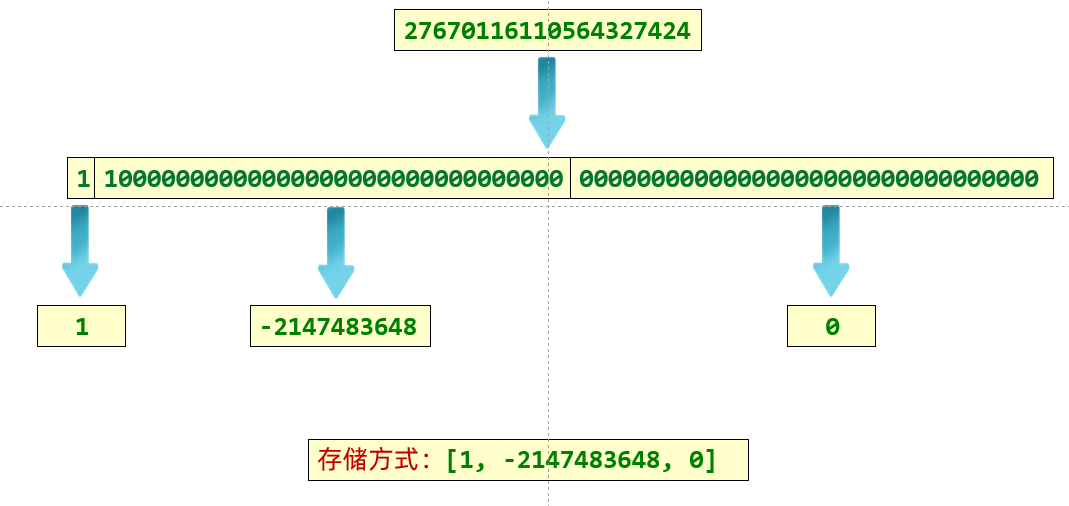
16.3 BigDecimal类
常见成员方法:
BigDecimal类中使用最多的还是提供的进行四则运算的方法,如下:
// 加法运算
public BigDecimal add(BigDecimal value)
// 减法运算
public BigDecimal subtract(BigDecimal value)
// 乘法运算
public BigDecimal multiply(BigDecimal value)
// 触发运算
public BigDecimal divide(BigDecimal value)演示除法的特殊情况:
如果使用BigDecimal类型的数据进行除法运算的时候,得到的结果是一个无限循环小数,那么就会报错:ArithmeticException。 如下代码所示:
public class BigDecimalDemo02 {
public static void main(String[] args) {
// 创建两个BigDecimal对象
BigDecimal b1 = new BigDecimal("1") ;
BigDecimal b2 = new BigDecimal("3") ;
// 调用方法进行b1和b2的除法运算,并且将计算结果在控制台进行输出
System.out.println(b1.divide(b2));
}
}运行程序进行测试,控制台输出结果如下所示:
Exception in thread "main" java.lang.ArithmeticException: Non-terminating decimal expansion; no exact representable decimal result.
at java.base/java.math.BigDecimal.divide(BigDecimal java:1716)
at com.demo.api.bigdecimal.demo02.BigDecimalDemo02.main(BigDecimalDemo02.java:14)针对这个问题怎么解决,此时我们就需要使用到BigDecimal类中另外一个divide方法,如下所示:
BigDecimal divide(BigDecimal divisor, int scale, int roundingMode)上述divide方法参数说明:
divisor: 除数对应的BigDecimal对象;
scale: 精确的位数;
roundingMode: 取舍模式;取舍模式被封装到了RoundingMode这个枚举类中,在这个枚举类中定义了很多种取舍方式。最常见的取舍方式有如下几个: UP(直接进1) , FLOOR(直接删除) , HALF_UP(4舍五入),我们可以通过如下格式直接访问这些取舍模式:枚举类名.变量名
接下来我们就来演示一下这些取舍模式,代码如下所示:
public class BigDecimalDemo02 {
public static void main(String[] args) {
// 调用方法
method_03() ;
}
// 演示取舍模式HALF_UP
public static void method_03() {
// 创建两个BigDecimal对象
BigDecimal b1 = new BigDecimal("0.3") ;
BigDecimal b2 = new BigDecimal("4") ;
// 调用方法进行b1和b2的除法运算,并且将计算结果在控制台进行输出
System.out.println(b1.divide(b2 , 2 , RoundingMode.HALF_UP));
}
// 演示取舍模式FLOOR
public static void method_02() {
// 创建两个BigDecimal对象
BigDecimal b1 = new BigDecimal("1") ;
BigDecimal b2 = new BigDecimal("3") ;
// 调用方法进行b1和b2的除法运算,并且将计算结果在控制台进行输出
System.out.println(b1.divide(b2 , 2 , RoundingMode.FLOOR));
}
// 演示取舍模式UP
public static void method_01() {
// 创建两个BigDecimal对象
BigDecimal b1 = new BigDecimal("1") ;
BigDecimal b2 = new BigDecimal("3") ;
// 调用方法进行b1和b2的除法运算,并且将计算结果在控制台进行输出
System.out.println(b1.divide(b2 , 2 , RoundingMode.UP));
}
}小结:后期在进行两个数的除法运算的时候,我们常常使用的是可以设置取舍模式的divide方法。
底层存储方式:
把数据看成字符串,遍历得到里面的每一个字符,把这些字符在ASCII码表上的值,都存储到数组中。
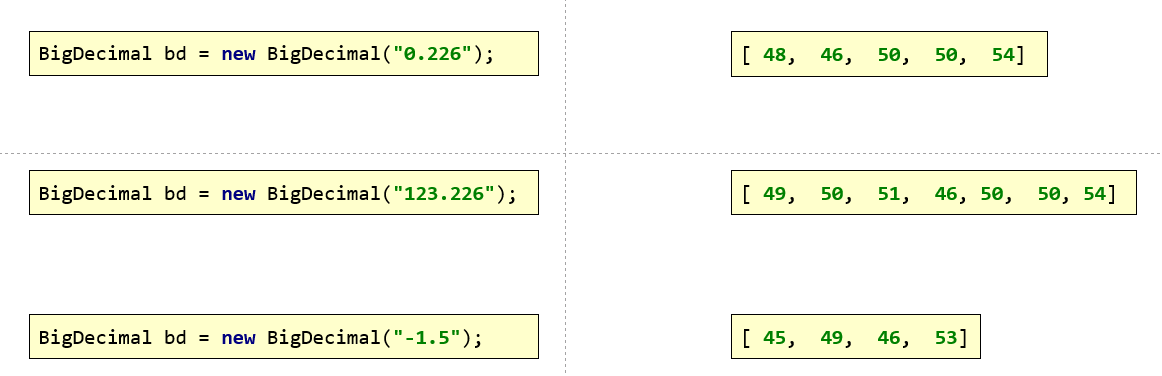
17 正则表达式
17.1 字符类
- [abc]:代表a或者b,或者c字符中的一个。
- [^abc]:代表除a,b,c以外的任何字符。
- [a-z]:代表a-z的所有小写字符中的一个。
- [A-Z]:代表A-Z的所有大写字符中的一个。
- [0-9]:代表0-9之间的某一个数字字符。
- [a-zA-Z0-9]:代表a-z或者A-Z或者0-9之间的任意一个字符。
- [a-dm-p]:a 到 d 或 m 到 p之间的任意一个字符。
17.2 逻辑运算符
- &&:并且
- | :或者
- \ :转义字符
17.3 预定义字符
- "." : 匹配任何字符。
- "\d":任何数字[0-9]的简写;
- "\D":任何非数字[^0-9]的简写;
- "\s": 空白字符:[ \t\n\x0B\f\r] 的简写
- "\S": 非空白字符:[^s] 的简写
- "\w":单词字符:[a-zA-Z_0-9]的简写
- "\W":非单词字符:[^w]
17.4 数量词
- X? : 0次或1次
- X* : 0次到多次
- X+ : 1次或多次
- X{n} : 恰好n次
- X{n,} : 至少n次
- X{n,m}: n到m次(n和m都是包含的)
17.5 Pattern、Matcher
Pattern:表示正则表达式
Matcher:文本匹配器,作用按照正则表达式的规则去读取字符串,从头开始读取。
代码示例:
package com.demo.a08regexdemo;
import java.util.regex.Matcher;
import java.util.regex.Pattern;
public class RegexDemo6 {
public static void main(String[] args) {
String str = "Java自从95年问世以来,经历了很多版本,目前企业中用的最多的是Java8和Java11," +
"因为这两个是长期支持版本,下一个长期支持版本是Java17,相信在未来不久Java17也会逐渐登上历史舞台";
//1.获取正则表达式的对象
Pattern p = Pattern.compile("Java\\d{0,2}");
//2.获取文本匹配器的对象
//拿着m去读取str,找符合p规则的子串
Matcher m = p.matcher(str);
//3.利用循环获取
while (m.find()) {
String s = m.group();
System.out.println(s);
}
}
private static void method1(String str) {
//Pattern:表示正则表达式
//Matcher: 文本匹配器,作用按照正则表达式的规则去读取字符串,从头开始读取。
// 在大串中去找符合匹配规则的子串。
//获取正则表达式的对象
Pattern p = Pattern.compile("Java\\d{0,2}");
//获取文本匹配器的对象
//m:文本匹配器的对象
//str:大串
//p:规则
//m要在str中找符合p规则的小串
Matcher m = p.matcher(str);
//拿着文本匹配器从头开始读取,寻找是否有满足规则的子串
//如果没有,方法返回false
//如果有,返回true。在底层记录子串的起始索引和结束索引+1
// 0,4
boolean b = m.find();
//方法底层会根据find方法记录的索引进行字符串的截取
// substring(起始索引,结束索引);包头不包尾
// (0,4)但是不包含4索引
// 会把截取的小串进行返回。
String s1 = m.group();
System.out.println(s1);
//第二次在调用find的时候,会继续读取后面的内容
//读取到第二个满足要求的子串,方法会继续返回true
//并把第二个子串的起始索引和结束索引+1,进行记录
b = m.find();
//第二次调用group方法的时候,会根据find方法记录的索引再次截取子串
String s2 = m.group();
System.out.println(s2);
}
}18 时间、包装类
18.1 时间
18.1.1 Date类
java.util.Date类 表示特定的瞬间,精确到毫秒。
Date拥有多个构造函数,只是部分已经过时
public Date():从运行程序的此时此刻到时间原点经历的毫秒值,转换成Date对象,分配Date对象并初始化此对象public Date(long date):将指定参数的毫秒值date,转换成Date对象,分配Date对象并初始化此对象,以表示自从标准基准时间(称为“历元(epoch)”,即1970年1月1日00:00:00 GMT)以来的指定毫秒数。
tips: 由于中国处于东八区(GMT+08:00)是比世界协调时间/格林尼治时间(GMT)快8小时的时区
当格林尼治标准时间为0:00时,东八区的标准时间为08:00。
例如:
import java.util.Date;
public class Demo01Date {
public static void main(String[] args) {
// 创建日期对象,把当前的时间
System.out.println(new Date()); // Tue Jan 16 14:37:35 CST 2020
// 创建日期对象,把当前的毫秒值转成日期对象
System.out.println(new Date(0L)); // Thu Jan 01 08:00:00 CST 1970
}
}tips: 在使用println方法时,会自动调用Date类中的toString方法。Date类对Object类中的toString方法进行了覆盖重写,所以结果为指定格式的字符串
18.1.2 Date常用方法
Date类中的多数方法已经过时,常用的方法有:
public long getTime()把日期对象转换成对应的时间毫秒值。public void setTime(long time)把方法参数给定的毫秒值设置给日期对象
示例代码
public class DateDemo02 {
public static void main(String[] args) {
//创建日期对象
Date d = new Date();
//public long getTime():获取的是日期对象从1970年1月1日 00:00:00到现在的毫秒值
System.out.println(d.getTime());
System.out.println(d.getTime() * 1.0 / 1000 / 60 / 60 / 24 / 365 + "年");
//public void setTime(long time):设置时间,给的是毫秒值
//long time = 1000*60*60;
long time = System.currentTimeMillis();
d.setTime(time);
System.out.println(d);
}
}小结: Date表示特定的时间瞬间,我们可以使用Date对象对时间进行操作。
18.1.3 SimpleDateFormat类
java.text.SimpleDateFormat 是日期/时间格式化类,可以在Date对象与String对象之间进行来回转换
- 格式化:按照指定的格式,把Date对象转换为String对象。
- 解析:按照指定的格式,把String对象转换为Date对象。
构造方法
由于DateFormat为抽象类,不能直接使用,所以需要常用的子类java.text.SimpleDateFormat。
public SimpleDateFormat(String pattern):用给定的模式和默认语言环境的日期格式符号构造SimpleDateFormat。参数pattern是一个字符串,代表日期时间的自定义格式。
格式规则
| 标识字母(区分大小写) | 含义 |
|---|---|
| y | 年 |
| M | 月 |
| d | 日 |
| H | 时 |
| m | 分 |
| s | 秒 |
常用方法
DateFormat类的常用方法有:
public String format(Date date):将Date对象格式化为字符串。public Date parse(String source):将字符串解析为Date对象。package com.demo.a01jdk7datedemo; import java.text.ParseException; import java.text.SimpleDateFormat; import java.util.Date; public class A03_SimpleDateFormatDemo1 { public static void main(String[] args) throws ParseException { //1.定义一个字符串表示时间 String str = "2023-11-11 11:11:11"; //2.利用空参构造创建simpleDateFormat对象 //创建对象的格式要跟字符串的格式完全一致 SimpleDateFormat sdf = new SimpleDateFormat("yyyy-MM-dd HH:mm:ss"); Date date = sdf.parse(str); //3.打印结果 System.out.println(date.getTime());//1699672271000 } private static void method1() { //1.利用空参构造创建simpleDateFormat对象,默认格式 SimpleDateFormat sdf1 = new SimpleDateFormat(); Date d1 = new Date(0L); String str1 = sdf1.format(d1); System.out.println(str1);//1970/1/1 上午8:00 //2.利用带参构造创建simpleDateFormat对象,指定格式 SimpleDateFormat sdf2 = new SimpleDateFormat("yyyy年MM月dd日HH:mm:ss"); String str2 = sdf2.format(d1); System.out.println(str2);//1970年01月01日 08:00:00 } }
小结:DateFormat可以将Date对象和字符串相互转换。
练习1(初恋女友的出生日期)
/*
假设,你初恋的出生年月日为:2000-11-11
请用字符串表示这个数据,并将其转换为:2000年11月11日
创建一个Date对象表示2000年11月11日
创建一个SimpleDateFormat对象,并定义格式为年月日把时间变成:2000年11月11日
*/
//1.可以通过2000-11-11进行解析,解析成一个Date对象
String str = "2000-11-11";
//2.解析
SimpleDateFormat sdf1 = new SimpleDateFormat("yyyy-MM-dd");
Date date = sdf1.parse(str);
//3.格式化
SimpleDateFormat sdf2 = new SimpleDateFormat("yyyy年MM月dd日");
String result = sdf2.format(date);
System.out.println(result);练习2(秒杀活动)
/* 需求:
秒杀活动开始时间:2023年11月11日 0:0:0(毫秒值)
秒杀活动结束时间:2023年11月11日 0:10:0(毫秒值)
小贾下单并付款的时间为:2023年11月11日 0:01:0
小皮下单并付款的时间为:2023年11月11日 0:11:0
用代码说明这两位同学有没有参加上秒杀活动?
*/
//1.定义字符串表示三个时间
String startstr = "2023年11月11日 0:0:0";
String endstr = "2023年11月11日 0:10:0";
String orderstr = "2023年11月11日 0:01:00";
//2.解析上面的三个时间,得到Date对象
SimpleDateFormat sdf = new SimpleDateFormat("yyyy年MM月dd日HH:mm:ss");
Date startDate = sdf.parse(startstr);
Date endDate = sdf.parse(endstr);
Date orderDate = sdf.parse(orderstr);
//3.得到三个时间的毫秒值
long startTime = startDate.getTime();
long endTime = endDate.getTime();
long orderTime = orderDate.getTime();
//4.判断
if (orderTime >= startTime && orderTime <= endTime) {
System.out.println("参加秒杀活动成功");
} else {
System.out.println("参加秒杀活动失败");
}18.1.3 Calendar类
- java.util.Calendar类表示一个“日历类”,可以进行日期运算。它是一个抽象类,不能创建对象,我们可以使用它的子类:java.util.GregorianCalendar类。
- 有两种方式可以获取GregorianCalendar对象:
- 直接创建GregorianCalendar对象;
- 通过Calendar的静态方法getInstance()方法获取GregorianCalendar对象
常用方法:
| 方法名 | 说明 |
|---|---|
| public static Calendar getInstance() | 获取一个它的子类GregorianCalendar对象。 |
| public int get(int field) | 获取某个字段的值。field参数表示获取哪个字段的值,可以使用Calender中定义的常量来表示: Calendar.YEAR : 年 Calendar.MONTH :月 Calendar.DAY_OF_MONTH:月中的日期 Calendar.HOUR:小时 Calendar.MINUTE:分钟 Calendar.SECOND:秒 Calendar.DAY_OF_WEEK:星期 |
| public void set(int field,int value) | 设置某个字段的值 |
| public void add(int field,int amount) | 为某个字段增加/减少指定的值 |
18.1.4 JDK8时间相关类
| JDK8时间类类名 | 作用 |
|---|---|
| ZoneId | 时区 |
| Instant | 时间戳 |
| ZoneDateTime | 带时区的时间 |
| DateTimeFormatter | 用于时间的格式化和解析 |
| LocalDate | 年、月、日 |
| LocalTime | 时、分、秒 |
| LocalDateTime | 年、月、日、时、分、秒 |
| Duration | 时间间隔(秒,纳,秒) |
| Period | 时间间隔(年,月,日) |
| ChronoUnit | 时间间隔(所有单位) |
ZoneId 时区
/*
static Set<string> getAvailableZoneIds() 获取Java中支持的所有时区
static ZoneId systemDefault() 获取系统默认时区
static Zoneld of(string zoneld) 获取一个指定时区
*/
//1.获取所有的时区名称
Set<String> zoneIds = ZoneId.getAvailableZoneIds();
System.out.println(zoneIds.size());//600
System.out.println(zoneIds);// Asia/Shanghai
//2.获取当前系统的默认时区
ZoneId zoneId = ZoneId.systemDefault();
System.out.println(zoneId);//Asia/Shanghai
//3.获取指定的时区
ZoneId zoneId1 = ZoneId.of("Asia/Pontianak");
System.out.println(zoneId1);//Asia/PontianakInstant 时间戳
/*
static Instant now() 获取当前时间的Instant对象(标准时间)
static Instant ofXxxx(long epochMilli) 根据(秒/毫秒/纳秒)获取Instant对象
ZonedDateTime atZone(ZoneIdzone) 指定时区
boolean isxxx(Instant otherInstant) 判断系列的方法
Instant minusXxx(long millisToSubtract) 减少时间系列的方法
Instant plusXxx(long millisToSubtract) 增加时间系列的方法
*/
//1.获取当前时间的Instant对象(标准时间)
Instant now = Instant.now();
System.out.println(now);
//2.根据(秒/毫秒/纳秒)获取Instant对象
Instant instant1 = Instant.ofEpochMilli(0L);
System.out.println(instant1);//1970-01-01T00:00:00z
Instant instant2 = Instant.ofEpochSecond(1L);
System.out.println(instant2);//1970-01-01T00:00:01Z
Instant instant3 = Instant.ofEpochSecond(1L, 1000000000L);
System.out.println(instant3);//1970-01-01T00:00:027
//3. 指定时区
ZonedDateTime time = Instant.now().atZone(ZoneId.of("Asia/Shanghai"));
System.out.println(time);
//4.isXxx 判断
Instant instant4=Instant.ofEpochMilli(0L);
Instant instant5 =Instant.ofEpochMilli(1000L);
//5.用于时间的判断
//isBefore:判断调用者代表的时间是否在参数表示时间的前面
boolean result1=instant4.isBefore(instant5);
System.out.println(result1);//true
//isAfter:判断调用者代表的时间是否在参数表示时间的后面
boolean result2 = instant4.isAfter(instant5);
System.out.println(result2);//false
//6.Instant minusXxx(long millisToSubtract) 减少时间系列的方法
Instant instant6 =Instant.ofEpochMilli(3000L);
System.out.println(instant6);//1970-01-01T00:00:03Z
Instant instant7 =instant6.minusSeconds(1);
System.out.println(instant7);//1970-01-01T00:00:02ZZoneDateTime 带时区的时间
/*
static ZonedDateTime now() 获取当前时间的ZonedDateTime对象
static ZonedDateTime ofXxxx(。。。) 获取指定时间的ZonedDateTime对象
ZonedDateTime withXxx(时间) 修改时间系列的方法
ZonedDateTime minusXxx(时间) 减少时间系列的方法
ZonedDateTime plusXxx(时间) 增加时间系列的方法
*/
//1.获取当前时间对象(带时区)
ZonedDateTime now = ZonedDateTime.now();
System.out.println(now);
//2.获取指定的时间对象(带时区)1/年月日时分秒纳秒方式指定
ZonedDateTime time1 = ZonedDateTime.of(2023, 10, 1,
11, 12, 12, 0, ZoneId.of("Asia/Shanghai"));
System.out.println(time1);
//通过Instant + 时区的方式指定获取时间对象
Instant instant = Instant.ofEpochMilli(0L);
ZoneId zoneId = ZoneId.of("Asia/Shanghai");
ZonedDateTime time2 = ZonedDateTime.ofInstant(instant, zoneId);
System.out.println(time2);
//3.withXxx 修改时间系列的方法
ZonedDateTime time3 = time2.withYear(2000);
System.out.println(time3);
//4. 减少时间
ZonedDateTime time4 = time3.minusYears(1);
System.out.println(time4);
//5.增加时间
ZonedDateTime time5 = time4.plusYears(1);
System.out.println(time5);DateTimeFormatter 用于时间的格式化和解析
/*
static DateTimeFormatter ofPattern(格式) 获取格式对象
String format(时间对象) 按照指定方式格式化
*/
//获取时间对象
ZonedDateTime time = Instant.now().atZone(ZoneId.of("Asia/Shanghai"));
// 解析/格式化器
DateTimeFormatter dtf1=DateTimeFormatter.ofPattern("yyyy-MM-dd HH:mm;ss EE a");
// 格式化
System.out.println(dtf1.format(time));LocalDate 年、月、日
//1.获取当前时间的日历对象(包含 年月日)
LocalDate nowDate = LocalDate.now();
//System.out.println("今天的日期:" + nowDate);
//2.获取指定的时间的日历对象
LocalDate ldDate = LocalDate.of(2023, 1, 1);
System.out.println("指定日期:" + ldDate);
System.out.println("=============================");
//3.get系列方法获取日历中的每一个属性值//获取年
int year = ldDate.getYear();
System.out.println("year: " + year);
//获取月//方式一:
Month m = ldDate.getMonth();
System.out.println(m);
System.out.println(m.getValue());
//方式二:
int month = ldDate.getMonthValue();
System.out.println("month: " + month);
//获取日
int day = ldDate.getDayOfMonth();
System.out.println("day:" + day);
//获取一年的第几天
int dayofYear = ldDate.getDayOfYear();
System.out.println("dayOfYear:" + dayofYear);
//获取星期
DayOfWeek dayOfWeek = ldDate.getDayOfWeek();
System.out.println(dayOfWeek);
System.out.println(dayOfWeek.getValue());
//is开头的方法表示判断
System.out.println(ldDate.isBefore(ldDate));
System.out.println(ldDate.isAfter(ldDate));
//with开头的方法表示修改,只能修改年月日
LocalDate withLocalDate = ldDate.withYear(2000);
System.out.println(withLocalDate);
//minus开头的方法表示减少,只能减少年月日
LocalDate minusLocalDate = ldDate.minusYears(1);
System.out.println(minusLocalDate);
//plus开头的方法表示增加,只能增加年月日
LocalDate plusLocalDate = ldDate.plusDays(1);
System.out.println(plusLocalDate);
//-------------
// 判断今天是否是你的生日
LocalDate birDate = LocalDate.of(2000, 1, 1);
LocalDate nowDate1 = LocalDate.now();
MonthDay birMd = MonthDay.of(birDate.getMonthValue(), birDate.getDayOfMonth());
MonthDay nowMd = MonthDay.from(nowDate1);
System.out.println("今天是你的生日吗? " + birMd.equals(nowMd));//今天是你的生日吗?LocalTime 时、分、秒
// 获取本地时间的日历对象。(包含 时分秒)
LocalTime nowTime = LocalTime.now();
System.out.println("今天的时间:" + nowTime);
int hour = nowTime.getHour();//时
System.out.println("hour: " + hour);
int minute = nowTime.getMinute();//分
System.out.println("minute: " + minute);
int second = nowTime.getSecond();//秒
System.out.println("second:" + second);
int nano = nowTime.getNano();//纳秒
System.out.println("nano:" + nano);
System.out.println("------------------------------------");
System.out.println(LocalTime.of(8, 20));//时分
System.out.println(LocalTime.of(8, 20, 30));//时分秒
System.out.println(LocalTime.of(8, 20, 30, 150));//时分秒纳秒
LocalTime mTime = LocalTime.of(8, 20, 30, 150);
//is系列的方法
System.out.println(nowTime.isBefore(mTime));
System.out.println(nowTime.isAfter(mTime));
//with系列的方法,只能修改时、分、秒
System.out.println(nowTime.withHour(10));
//plus系列的方法,只能修改时、分、秒
System.out.println(nowTime.plusHours(10));LocalDateTime 年、月、日、时、分、秒
// 当前时间的的日历对象(包含年月日时分秒)
LocalDateTime nowDateTime = LocalDateTime.now();
System.out.println("今天是:" + nowDateTime);//今天是:
System.out.println(nowDateTime.getYear());//年
System.out.println(nowDateTime.getMonthValue());//月
System.out.println(nowDateTime.getDayOfMonth());//日
System.out.println(nowDateTime.getHour());//时
System.out.println(nowDateTime.getMinute());//分
System.out.println(nowDateTime.getSecond());//秒
System.out.println(nowDateTime.getNano());//纳秒
// 日:当年的第几天
System.out.println("dayofYear:" + nowDateTime.getDayOfYear());
//星期
System.out.println(nowDateTime.getDayOfWeek());
System.out.println(nowDateTime.getDayOfWeek().getValue());
//月份
System.out.println(nowDateTime.getMonth());
System.out.println(nowDateTime.getMonth().getValue());
LocalDate ld = nowDateTime.toLocalDate();
System.out.println(ld);
LocalTime lt = nowDateTime.toLocalTime();
System.out.println(lt.getHour());
System.out.println(lt.getMinute());
System.out.println(lt.getSecond());Duration 时间间隔(秒,纳,秒)
// 本地日期时间对象。
LocalDateTime today = LocalDateTime.now();
System.out.println(today);
// 出生的日期时间对象
LocalDateTime birthDate = LocalDateTime.of(2000, 1, 1, 0, 0, 0);
System.out.println(birthDate);
Duration duration = Duration.between(birthDate, today);//第二个参数减第一个参数
System.out.println("相差的时间间隔对象:" + duration);
System.out.println("============================================");
System.out.println(duration.toDays());//两个时间差的天数
System.out.println(duration.toHours());//两个时间差的小时数
System.out.println(duration.toMinutes());//两个时间差的分钟数
System.out.println(duration.toMillis());//两个时间差的毫秒数
System.out.println(duration.toNanos());//两个时间差的纳秒数Period 时间间隔(年,月,日)
// 当前本地 年月日
LocalDate today = LocalDate.now();
System.out.println(today);
// 生日的 年月日
LocalDate birthDate = LocalDate.of(2000, 1, 1);
System.out.println(birthDate);
Period period = Period.between(birthDate, today);//第二个参数减第一个参数
System.out.println("相差的时间间隔对象:" + period);
System.out.println(period.getYears());
System.out.println(period.getMonths());
System.out.println(period.getDays());
System.out.println(period.toTotalMonths());ChronoUnit 时间间隔(所有单位)
// 当前时间
LocalDateTime today = LocalDateTime.now();
System.out.println(today);
// 生日时间
LocalDateTime birthDate = LocalDateTime.of(2000, 1, 1,0, 0, 0);
System.out.println(birthDate);
System.out.println("相差的年数:" + ChronoUnit.YEARS.between(birthDate, today));
System.out.println("相差的月数:" + ChronoUnit.MONTHS.between(birthDate, today));
System.out.println("相差的周数:" + ChronoUnit.WEEKS.between(birthDate, today));
System.out.println("相差的天数:" + ChronoUnit.DAYS.between(birthDate, today));
System.out.println("相差的时数:" + ChronoUnit.HOURS.between(birthDate, today));
System.out.println("相差的分数:" + ChronoUnit.MINUTES.between(birthDate, today));
System.out.println("相差的秒数:" + ChronoUnit.SECONDS.between(birthDate, today));
System.out.println("相差的毫秒数:" + ChronoUnit.MILLIS.between(birthDate, today));
System.out.println("相差的微秒数:" + ChronoUnit.MICROS.between(birthDate, today));
System.out.println("相差的纳秒数:" + ChronoUnit.NANOS.between(birthDate, today));
System.out.println("相差的半天数:" + ChronoUnit.HALF_DAYS.between(birthDate, today));
System.out.println("相差的十年数:" + ChronoUnit.DECADES.between(birthDate, today));
System.out.println("相差的世纪(百年)数:" + ChronoUnit.CENTURIES.between(birthDate, today));
System.out.println("相差的千年数:" + ChronoUnit.MILLENNIA.between(birthDate, today));
System.out.println("相差的纪元数:" + ChronoUnit.ERAS.between(birthDate, today));18.2 包装类
Java提供了两个类型,基本类型与引用类型,使用基本类型在于效率,然而很多情况,会创建对象使用,因为对象可以做更多的功能,如果想要我们的基本类型像对象一样操作,就可以使用基本类型对应的包装类,如下:
| 基本类型 | 对应的包装类(位于java.lang包中) |
|---|---|
| byte | Byte |
| short | Short |
| int | Integer |
| long | Long |
| float | Float |
| double | Double |
| char | Character |
| boolean | Boolean |
18.2.1 Integer类
Integer类概述
包装一个对象中的原始类型 int 的值
Integer类构造方法及静态方法
| 方法名 | 说明 |
|---|---|
| public Integer(int value) | 根据 int 值创建 Integer 对象(过时) |
| public Integer(String s) | 根据 String 值创建 Integer 对象(过时) |
| public static Integer valueOf(int i) | 返回表示指定的 int 值的 Integer 实例 |
| public static Integer valueOf(String s) | 返回保存指定String值的 Integer 对象 |
| static string tobinarystring(int i) | 得到二进制 |
| static string tooctalstring(int i) | 得到八进制 |
| static string toHexstring(int i) | 得到十六进制 |
| static int parseInt(string s) | 将字符串类型的整数转成int类型的整数 |
示例代码
//public Integer(int value):根据 int 值创建 Integer 对象(过时)
Integer i1 = new Integer(100);
System.out.println(i1);
//public Integer(String s):根据 String 值创建 Integer 对象(过时)
Integer i2 = new Integer("100");
//Integer i2 = new Integer("abc"); //NumberFormatException
System.out.println(i2);
System.out.println("--------");
//public static Integer valueOf(int i):返回表示指定的 int 值的 Integer 实例
Integer i3 = Integer.valueOf(100);
System.out.println(i3);
//public static Integer valueOf(String s):返回保存指定String值的Integer对象
Integer i4 = Integer.valueOf("100");
System.out.println(i4);18.2.2 装箱与拆箱
基本类型与对应的包装类对象之间,来回转换的过程称为”装箱“与”拆箱“:
- 装箱:从基本类型转换为对应的包装类对象。
- 拆箱:从包装类对象转换为对应的基本类型。
基本数值---->包装对象
Integer i = new Integer(4);//使用构造函数函数
Integer iii = Integer.valueOf(4);//使用包装类中的valueOf方法包装对象---->基本数值
int num = i.intValue();18.2.3 自动装箱与自动拆箱
由于我们经常要做基本类型与包装类之间的转换,从Java 5(JDK 1.5)开始,基本类型与包装类的装箱、拆箱动作可以自动完成。例如:
Integer i = 4;//自动装箱。相当于Integer i = Integer.valueOf(4);
i = i + 5;//等号右边:将i对象转成基本数值(自动拆箱) i.intValue() + 5;
//加法运算完成后,再次装箱,把基本数值转成对象。18.2.4 基本类型与字符串之间的转换
基本类型转换为String
- 方式一:直接在数字后加一个空字符串
- 方式二:通过String类静态方法valueOf()
示例代码
public class IntegerDemo {
public static void main(String[] args) {
//int --- String
int number = 100;
//方式1
String s1 = number + "";
System.out.println(s1);
//方式2
//public static String valueOf(int i)
String s2 = String.valueOf(number);
System.out.println(s2);
}
}String转换成基本类型
- 方式一:先将字符串数字转成Integer,再调用valueOf()方法
- 方式二:通过Integer静态方法parseInt()进行转换
除了Character类之外,其他所有包装类都具有parseXxx静态方法可以将字符串参数转换为对应的基本类型:
public static byte parseByte(String s):将字符串参数转换为对应的byte基本类型。public static short parseShort(String s):将字符串参数转换为对应的short基本类型。public static int parseInt(String s):将字符串参数转换为对应的int基本类型。public static long parseLong(String s):将字符串参数转换为对应的long基本类型。public static float parseFloat(String s):将字符串参数转换为对应的float基本类型。public static double parseDouble(String s):将字符串参数转换为对应的double基本类型。public static boolean parseBoolean(String s):将字符串参数转换为对应的boolean基本类型。示例代码
public class IntegerDemo {
public static void main(String[] args) {
//String --- int
String s = "100";
//方式1:String --- Integer --- int
Integer i = Integer.valueOf(s);
//public int intValue()
int x = i.intValue();
System.out.println(x);
//方式2
//public static int parseInt(String s)
int y = Integer.parseInt(s);
System.out.println(y);
}
}18.2.5 底层原理
建议:获取Integer对象的时候不要自己new,而是采取直接赋值或者静态方法valueOf的方式
因为在实际开发中,-128~127之间的数据,用的比较多。如果每次使用都是new对象,那么太浪费内存了。
所以,提前把这个范围之内的每一个数据都创建好对象,如果要用到了不会创建新的,而是返回已经创建好的对象。
//1.利用构造方法获取Integer的对象(JDK5以前的方式)
/*Integer i1 = new Integer(1);
Integer i2 = new Integer("1");
System.out.println(i1);
System.out.println(i2);*/
//2.利用静态方法获取Integer的对象(JDK5以前的方式)
Integer i3 = Integer.valueOf(123);
Integer i4 = Integer.valueOf("123");
Integer i5 = Integer.valueOf("123", 8);
System.out.println(i3);
System.out.println(i4);
System.out.println(i5);
//3.这两种方式获取对象的区别(掌握)
//底层原理:
//因为在实际开发中,-128~127之间的数据,用的比较多。
//如果每次使用都是new对象,那么太浪费内存了
//所以,提前把这个范围之内的每一个数据都创建好对象
//如果要用到了不会创建新的,而是返回已经创建好的对象。
Integer i6 = Integer.valueOf(127);
Integer i7 = Integer.valueOf(127);
System.out.println(i6 == i7);//true
Integer i8 = Integer.valueOf(128);
Integer i9 = Integer.valueOf(128);
System.out.println(i8 == i9);//false
//因为看到了new关键字,在Java中,每一次new都是创建了一个新的对象
//所以下面的两个对象都是new出来,地址值不一样。
/*Integer i10 = new Integer(127);
Integer i11 = new Integer(127);
System.out.println(i10 == i11);
Integer i12 = new Integer(128);
Integer i13 = new Integer(128);
System.out.println(i12 == i13);*/